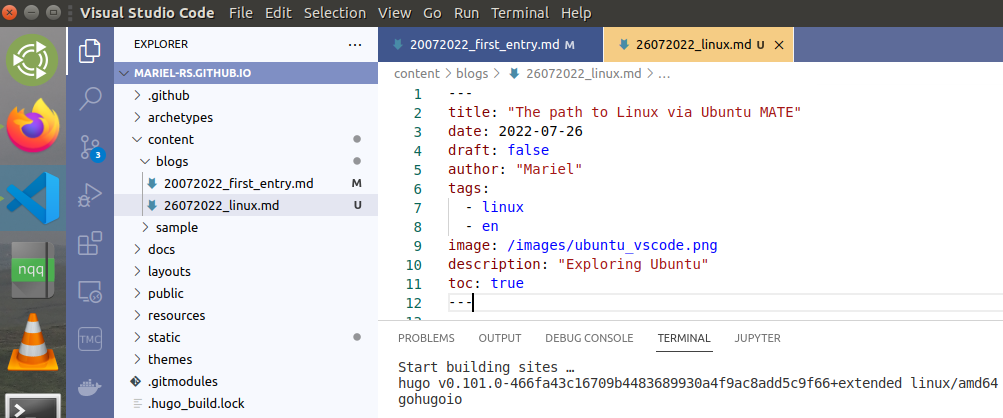So this is me updating this blog from my Linux machine. It’s an old laptop from around 2014 that I bought for finishing my bachelor’s thesis. So far so good, yet not quite the same as doing this from Windows. It’s been a fun adventure.
You may ask, why is this woman learning Linux? Well, it has been a pending assignment since I was in high school! I remember the early days of Canonical in the mid 2000’s and how they had the ShipIt program for sending the official installation CD anywhere in the world. I still have an old CD that I ordered from those days. Yet, I never learned how to properly use Linux since nobody really encouraged me to break the only computer, which was shared with my brother and dad in the house 🤣 Sadly, I never came back to it, until this year.
Installing Linux on a reluctant laptop
These months I’ve been taking a slower work pace and enjoying my time with
family while working on few independent projects which keep me mentally
stimulated yet not stressed nor extra busy. This was the time to finally install
Linux.
My old laptop specs are not so bad for a computer that is circa 8 years old. It’s an ASUS with an Intel Core i5 processor (quad-core), 6 GB RAM, no fancy graphic card, one HDD with a 200 GB partition that I have reserved for my Linux experiments.
Considering these specs, my Linux beginner skills and my advanced skill in breaking things, I went for a user-friendly distribution… Ubuntu. Yet, after reading about the different desktops available, I settled for the Ubuntu MATE flavour as this desktop choice will constrain less my laptop.
Did I mention that my laptop is ASUS? I faced some difficulties to install Ubuntu in the beginning. The laptop has Windows 10 installed and it would never allow the Ubuntu installer to use the existing Windows partition. I actually wanted to get rid of Windows completely, but their UEFI nightmare wouldn’t allow me to do so. The Ubuntu installer would simply “not see” any partition and so it never continued beyond the “Updates and more software” part.
So I created an empty partition of 200 GB for installing Ubuntu. That was the “solution” to my headache and here we are Ubuntu.
Development environment
Being a geek myself, my idea of getting familiar with new things and having fun is to program and -most likely- break some things on the way. I needed to set up everything a programmer needs for doing such honourable deeds!
- VSCode, as my code editor
- nqq, as a text editor for quick file inspections
- Anaconda as my Python distr… hold it! ‼️ Ubuntu comes with Python installed by default. Still, I installed Anaconda, for the banter.
- Hugo, of course.
- VLC, you know… music is a must
Despite that this computer does not have an SSD, while my Windows laptop does enjoy from it and 16 GB RAM, I can’t “see” any significant difference.
Missions to achieve and takeaways
The idea is to learn Linux while programming in a different environment. The languages and tools are, so far:
- Java, for a project that hopefully will line up shortly
- Docker, I came across containers last year with the CReDo project. High time to dive into it
- Web development, why not?
If you ask, I have already broken things on the way (e.g. installing openJDK and messing up with Hugo installers 🤣), but those “Lessons learned” will come in later posts.