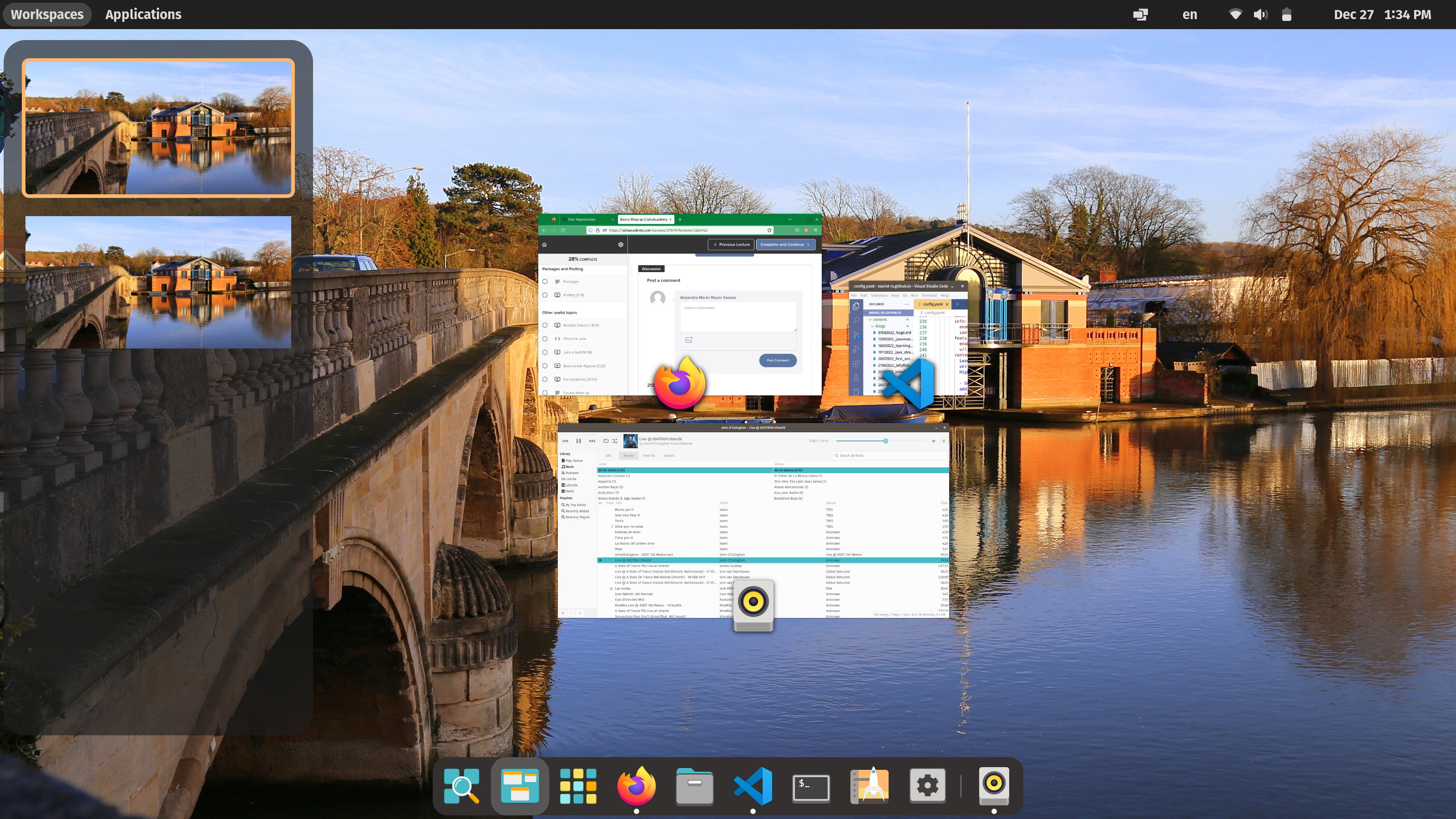On Christmas Eve I decided try a new chicken recipe and Pop!_OS 22.04, an Ubuntu-based Linux distribution. The chicken was tasty and juicy that day and got even better the next day. However, Pop!_OS turned out even better than the dinner. Here are my thoughts and impressions of this distribution.
Background - Desperate times call for desperate measures
Thanks to the power of the “end of the year”, I managed to clean my ASUS Zenbook and format it, such that I could split the SSD with a partition with Windows 10 and another partition with Linux. This is a laptop I bought in 2019, and it proved its worth during my postgrad studies by handling a bloated Windows 10 with many languages and tools I installed on the way - Python, Anaconda, Perl, R, C#, Node.js, MS SQL Server, PostgreSQL, Visual Studio 2017 and even Matlab! 🤪
My first attempt was to install Ubuntu MATE as I am more familiarized with the desktop and the commands. I tried to install Ubuntu MATE and later, the standard Ubuntu (with GNOME desktop) to no avail. The installer would take ages only to show the disk partitions and the available space in the hard drives. Sometimes it would take up to 40 minutes to do so. The full Ubuntu installation turned out badly thanks to the laptop NVIDIA GTX GPU. Despite Linux and GPU’s have come a long way now, it wouldn’t work.
In an unplanned move, I looked for a Linux distribution that would be easy to
set up and friendly enough handling my NVIDIA GPU. Many names came on the way,
e.g. Manjaro, Linux Mint and many Arch-based distros. I still don’t feel like
exploring Arch-based distributions, and I don’t particularly like Linux Mint
stupid prejudice. I was about to desist when I came across a distro I have
never heard before: Pop!_OS
Pop_OS! for the win
The more I read about Pop!_OS, while waiting for Ubuntu installer to see the hard drives, the more interested I got into it. Many Reddit posts and blogs commended the NVIDIA GPU’s support. Being an Ubuntu-based distribution, Pop!_OS inherits the easiness of its parent OS. I created a Live USB ipso facto.
The installation process was a breeze compared to Ubuntu. The installer detected the hard drives almost immediately. I took my time to make the partitions properly. After 15 minutes, the installation was completed, and I took my first peek into it.
Pros
I have been using Pop!_OS for about 4 days, and I am fascinated with it. Here is a non-exhaustive list of the features and perks I am loving about the distro:
Booting time: Booting into Pop!_OS is extremely swift. I couldn’t believe how “light-weight” the OS feels and how smart it looks. Despite that this distribution is Ubuntu-based, I feel it is a refined version of Ubuntu. Ubuntu MATE takes a long time to boot in my other machine, while Pop!_OS boots in a breeze.
Window tiling: This has got to be one of the best perks of this distribution. I am used to doing manual tiling by using keyboard shortcuts all the time. However, with Pop, I don’t need to put up a fight with the windows and the keyboard. Happy coding times 😄
NVIDIA support: When I managed to install Ubuntu, it wouldn’t boot thanks to a corrupted driver installation. This wasn’t a problem with POP!_OS. The installation worked out of the box. It’s quite nice to have a Linux OS running with a GPU, it’s as if my laptop has suddenly become extra beautiful 😊
Cons
It can’t be all perfect, can it?
Lack of GRUB menu: I did have to configure a GRUB menu for making my life a tad easier and boot to Windows whenever I felt like doing so. It’s a bit annoying that the GRUB menu default color is blue. Need to change that at some point.
Installer options: Something that Ubuntu excels at is the installer options. I took around 20 minutes understanding the partition requirements - root, swap, and an optional home entry point. I did like the fact that the installer uses GParted, but I wish there was more guidance or at least a more intuitive option for less tech-savvy users.
Sound issues: I came across a bug with the sound two days ago. I was playing some stuff on Rhythmbox. I needed to do something else, so I left the computer on. The computer went to suspension and when I returned, the computer wouldn’t reproduce any audio. Turns out it’s a known issue and even after following the tips on this Reddit post I couldn’t make it work again. So I suspended the machine once again, and 💥 the issue is solved until today.
Overall thoughts
The distribution feels like it’s tailor-made for developers and people who don’t want to see unnecessary “Start” menus nor spend an excessive amount of time setting up the system. The application launcher is slick and simple. The OS settings are also much simpler than in Ubuntu MATE.
I decided to use this OS for scientific computing programming as I am feeling saudades of mathematical modelling. For now, I have Python, Julia, Hugo, VSCode and vim. I’m quite excited about that can be done in this setup!