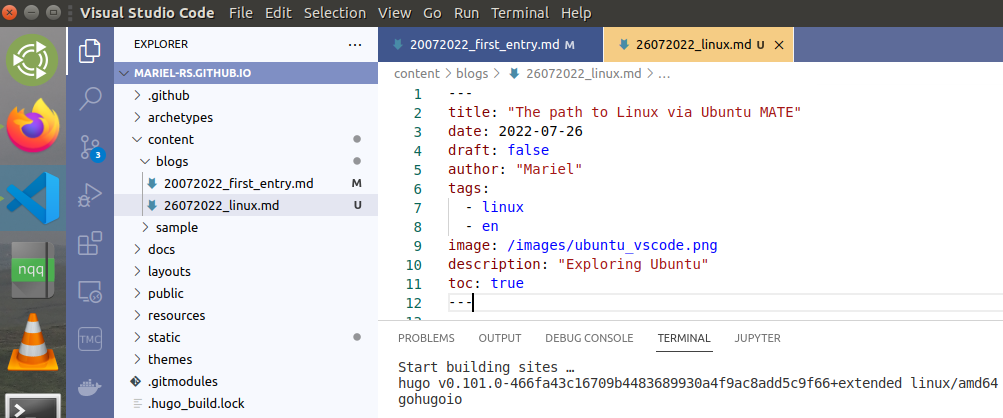When I started my programming journey, I saw that each course / textbook / online class I browsed, they would have a suggested set of tools and stack. Even during my masters, the Python programming course organiser had a set of tools, which btw, were not my “cup of tea”.
In my first programming job, the development environment was not a set of suggestions but a fixed set of tools and stack, for audit purposes. Windows 10, Visual Studio 2017, Perforce, Notepad++ among other tools.
At first, I wondered why, and after all these years I understood it was for consistency, people’s preferences / previous experience with the tools plus the “easy to use” factor. Considering my previous experience and comfort with the tools, these the tools/stack I use in my personal computers.
Windows
This development environment follows closely the guidelines of my first programming job (I got used to). I have to say that, despite that I have worked with Windows for more than 10 years, I still struggle with dependencies and dirty uninstalls/installs. However, this is how I started programming and I hold it dear.
- Windows 10 Home
- VSCode for Python and my web stack (JavaScript, NodeJS, CSS, HTML). I once set it up to compile LaTeX documents and it was really cool!
- Visual Studio 2017 for C#
- Git
- Notepad++, as text editor
- VLC Media, for musical inspiration purposes 😄
Linux
This is my new learning adventure and so far, it has been a pleasant experience.
- Ubuntu Mate 20.04
- VSCode for Java and Python (so far)
- Git
- nqq, as text editor
- Rhythmbox, for musical inspiration purposes 😄
I may try Vim one of these days, to understand the hype of it… yet VSCode serves me very well!